හරි වල පල් නැතුව මම දඩබඩ ගාලා මේක කියලා දාන්නම්කෝ . ඔය HSPA හාවිතා කරන අයට එන ලොකුම ගැටලුව තමා , මේ හැමෝටම එකම IP Address එක එන නිසා Rapidshare , Megaupload , HotFiles වගේ file hosting වෙබ් අඩවි වලින් ගොනු භාගත කරගන්න කොට තියන අවුල්
අනේ විඩියෝව බලා තේරුම්ගෙන , facebook යෙහි මට තවත් කරදර නොකරත්වා !!!
මතක් වෙලා කරපු ක්රම ටික තමා ,
1. IP Changing
2.Proxy / VPN
3. Rapid Leechers / web based Torrents Clients ...4. Premium Link Generators5. Other ...
Modem තියාගෙන IP Address වෙනස් කරගන්න ඕනේ අය පහත විඩියෝ කට්ට බලන්නකෝ !!
අදට ඔච්චරයි , හෙට උදෙන්ම class යන්නත් තියනවා , ඔයාලටත් මොනාහරි මතක් වුනොත් ඔය පහලින් ලියලම යන්නකෝ !!
අවශය විස්තර සහ ලින්ක්ස් :
1. IP Changing
http://whatismyipaddress.com/change-ip
මේක හැම එකාම දන්න නිසා , මම මේක අමුතුවෙන් කරන්න යන්නේ නැ , නමුත් අනිත් නොදන්න අයට
දැනගැනිම පිනිස, මම Router එකක් තිබේ නම් IP එක වෙනස් කරගන්නේ කොහොමද කියලා පෙන්වන්නම් .
Modem එකක් භාවිතා කරන අයට කොහොමද කරන්නේ කියලා පෙන්වන විඩියෝ එකක් , මගේ බ්ලොග්
එකේ දාලා ඇති , ඒක ගිහිල්ලා බලන්න .
2.Proxy / VPN
Lists : http://www.proxy4free.com/page1.html ...
http://www.allproxysites.com/
http://www.hidemyass.com/proxy-list/
Program : Ultra Surf : http://www.ultrareach.com/
===========
173.201.183.172 : 8080
3. Rapid Leechers / Torrents ...
http://www.rapidleech.com/ (Script)
Sites list : http://rlindex.net/
eg : http://www.rapid115.com/1/ (site)
==============================
browser-based and remotely hosted BitTorrent clients
Torrents : http://btaccel.com/
http://www.bitlet.org/
Search: http://thepiratebay.org/search/hacking%20pdf/0/99/0
4. Premium Link Generators
http://rapidshare-premium-link-generator.com/
http://www.rapid8.com
(* For other file hosting services & more rapidhare , just do a google , you'll find plenty more sites ..... :D)
5. Other ...
* Rapid Share Time Defeat
javascript:alert(c=0) : not working now ... :(
Update :
කට්ටියට වැඩිපුර දැනගන්නත් එක්ක ..... ; අපි දැන් දන්නවානේ කොහොමද ගේමක් නැතුව ගොනු බාන්නේ කියලා , නමුත් ගොඩක් අය දන්නේ නෑ , අපිට ඔය ගොනු upload කරනකොට එකපාරම file hosting වෙබ් අඩවි කිහිපයකට එකමසැරේ ගොනු යවාගන්න පුලුවන් කියලා . මේක ගැන පොඩි සටහනක් දාන්න හිතුනේ මේ ලිපිය දැකලා , මගේ යාලුවෙක් මේ upload ගැන ඇහුව නිසා. අඩේ මට මේක ගැන ලිය ලිය ඉන්න කම්මැලි , නෙට් එකේ තිබ්බ ලිපියක ෆොටොකොපි එකක් මෙතැන දාන්නම්කෝ. ආ කියන්න අමත වුනානේ මේ අඩවි වල තියන අනෙක් විශේෂත්වය තමා , අපිට මෙයාලෙගේ server වලට හරි , file hosting service වලට හරි remote upload එකත් දාන්න පුලුවන් , ඒ කියන්නේ වෙන වෙබ් අඩවියක තියන ගොනුවක් , අපේ පරිගනකයට භාගෙන ,ආයෙත් එය upload නොකර ,කෙලින්ම අර වෙනත් වෙබ් අඩවියේ තියන ගොනුවේ URL එක දිලා ඒක කෙලින්ම වෙන file hosting service එකකට දාගන්නත් පුලුවන් . ලිපිය ඉස්සුවේhttp://www.technotraits.com/2009/04/7-websites-that-upload-files-to-multiple-file-sharing-sites-at-once/ . නෙට් එකේ ගුගල් කලොත් තව නාන්න හොයාගන්න පුලුවන් . මම ඔක්කොම services බැලුවේ නෑ ..... හිමිට බලලා update කරන්නම් . කියන්න ඔනේ වුනේ මෙහෙම එකක් තියනවා කියලා විතරයි.
1. Gazup
Gazup supports 9 services including Rapidshare, Megaupload, Badongo. Maximum file size is limited by the services you choose. It can fetch files from remote location or via FTP including normal upload. It shows a upload progress bar that let you see how much of your file has uploaded.
2. RapidSpread
RapidSpread also does not impose any file size restrictions and supports upto 10 services including Rapidshare, Megaupload, Easyshare. It can fetch files from remote locations too. The interface of Rapidspread is not that good as of Gazup. I liked the way it showed download links for uploaded file.
3. FileDucky
FileDucky supports 4 services Rapidshare, Badango, Sendspace and Zshare. Also, it imposes a limit of 100MB per file. The upload progress bar didn’t work out for me. Also, the uploaded file page is a bit confusing.
4. MassMirror
With Massmirror You can upload files upto 1 GB in size though you might be restricted by the file size limit imposed by file sharing service like Rapidshare. It can fetch files from web easily. Though you might get annoyed by the advert that loads before you see the site. The file download links page is clean and clear and also lists estimated download time for different connection speeds. MassMirror supports 4 services Rapidshare, Badango, MegaUpload and Zshare.
5. UploadJockey
UploadJockey though imposes a 100 MB file size limit but with UploadJockey you can earn money as well. For every 1000 hits of your file download page, you can get $2. The file download page is a bit confusing. It supports 9 services if you sign up with them including Rapidshare, Megaupload etc.
6. Sharebee
Sharebee supports RapidShare, DepositFiles, MegaUpload, ZShare and Badango. It imposes a 150 MB file size limit. But interface wise, this one is the best out of all and pretty easy to use.
7. Qooy
Qooy supports 12 file sharing services without any file size restriction on its part. But you can distribute a single file to only 6 services at once. It can fetch files from remote locations too.
8. Upload Mirrors
Upload Mirrors looks like a refined version of Qooy as it can upload single file to 12 services at once. It does not support remote file fetching though. The interface of both Qooy and Upload Mirrors is very similar.
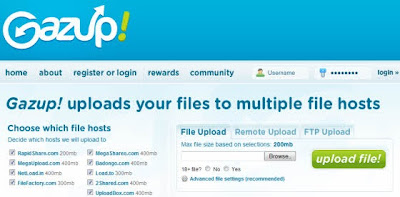














17 comments:
උබ නම් දේවාලයක්ම තමා අයියෙ.....මටත් රැපිඩ්ශෙයා එකෙන් දේවල් ටිකක් බාගන්න බැරුව හිටියෙ........දැන් දෙන්නම්කො...පට්ට
wow! this is exactly what I wanted!
:D
ස්තුති කරන්නේ බ්ලොග් ලියන හැමොම වෙනුවෙන්...........
ජය ඔබට
@ Hasitha ජයසූරිය : එල එල මලයෝ , උබේ ප්රශ්ණයකුත් වීසඳුනා නම් එලනේ , මේක ගොඩක් අයට වටින පාටයි !!!
@ Shenya de Silva : that's great to hear & thanks for your comment !!
@ ඉලංදාරියා : අනේ ගොඩක් , බොහෝම ස්තුතියි අයියා , අයියටත් ජය !!
මටත් බොහොම වැදගත් ලිපියක්. ස්තුතියි මිත්රයා!
අම්මෝ....
මේක නම් හරිම වටින ලිපියක්.
ස්තූතියි මල්ලියෝ..
මමත් හොය හොය හිටියේ... මා ගාවත් තියෙන්නේ HSDPA එකක්
බඩු ගින්දර වගේ වැඩ
අනේ මන්දා මට කියන්න වචන නෑ.
බොහොම ස්තූතී... :)
@ CD Athuraliya : එල එල මචෝ , ස්තුතියි ප්රතිචාරයට !!!
@ Ansh Lucky Sri Jay : එල එල , ස්තුතියි අක්කේ ප්රතිචාරයට !!
@ පොඩි මෑන් : උබත් අර virtual box එකේ දාලා තිබ්බ කොමෙන්ට් එකත් මේක දාන්න හේතු වුණා , කොහොමහරි මචෝ උබලා යමක් දැනගත්තානේ , මට ඒ ඇති .... :D
අදනේ දැක්කේ මේ පෝස්ට් එක...තැන්කූ මචන්..එල පෝස්ට් එකක්.. :)
@ ♠GaŋGster♠™ : බොහෝම ස්තුතියි මචන් ප්රතිචාරයට !!!
අශාන් , උඹත් ඉදලා හිටලා පිං අතේ වැඩත් කරනවානේ බං.නියම පෝස්ට් එක...
එල කිරි ...
@ නිප්පා : පිං අතේ වැඩ කරන්න ඕනේ නේ බන් ... නැතුව බැනේ ...
ela ela ela elaaaaazzzzzzzzzzzzzzzz......
@ Uditha : ස්තුතියි ප්රතිචාරයට !!
Post a Comment
write your comments here!